Got a question from one of the clients: "What if we want to bundle up few items together, then position it as a single set. But internally have to recognize costs and revenue per item."
Answer: This is possible by utilizing Non-Stock Kits. They will behave as a normal Item when we sell it, but when shipping it will explode into components. Revenue will also be recognized by item.
Below are simple steps to configure and process such items on a demo system.
Create a Kit add components to it. Please take note Non Stock option should be checked.
Receive components to Warehouse.
Please note that in Sales order, system shows us a Bundle as a single product.
Now we generate shipment and after confirmation see the inventory part of the transaction, please note servers are serialized therefore displayed separately one by each line in GL transaction.
Now is time to Print the invoice and check the AR part. Which I made to be Deferred Revenue until customer pays us for the goods.
Now lets enter payment and recognize our revenue
In my case I use the same Sales Account for each item, but we can split it based on our company policy, and indicate at the Inventory Item master level.
All the best,
Sergey.








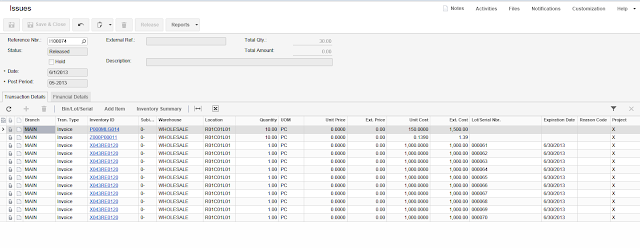




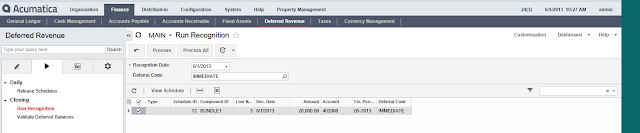

No comments:
Post a Comment